PRONIX INC. 666 Plainsboro Rd, Suite# 1361, Plainsboro, NJ 08536, USA
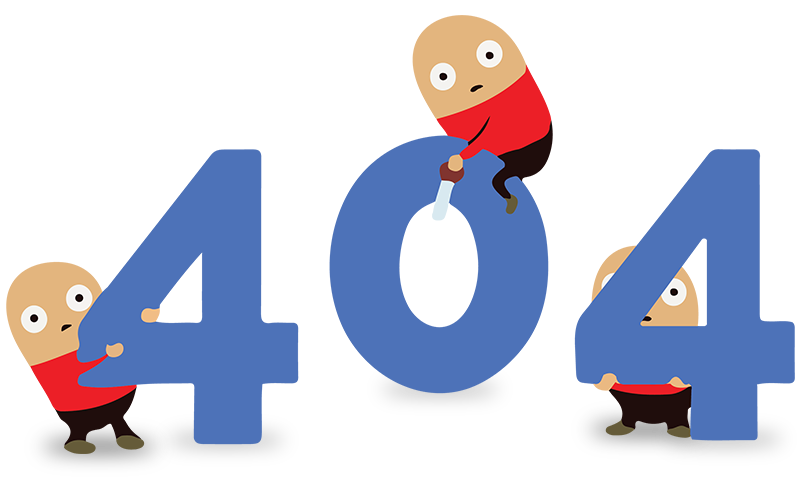
Page not found
Uh oh, we're sorry. The page you requested cannot be found,
Please go back to the homepage.
GO HOME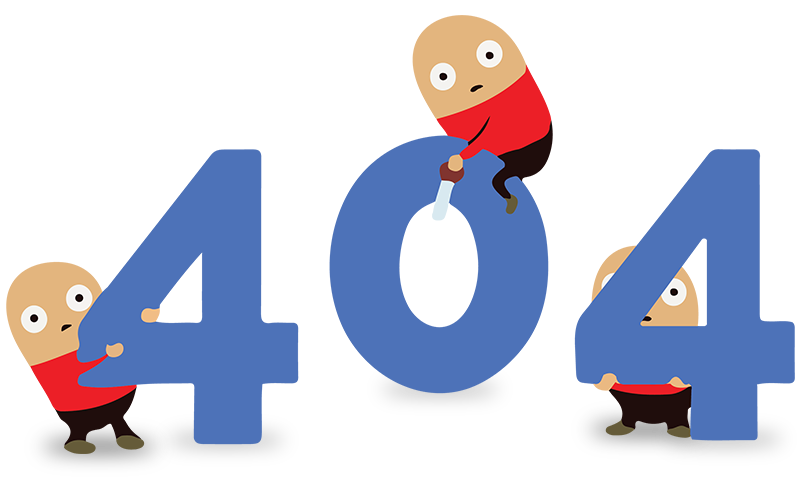
Page not found
Uh oh, we're sorry. The page you requested cannot be found,
Please go back to the homepage.
GO HOME
Pronix Inc. is a global leader in technology solutions, specializing in digital transformation consulting, Generative AI, and business automation. Our comprehensive services include application, data and analytics, and cloud engineering, alongside expert QA and DevOps Automation. With cutting-edge ERP solutions and IT talent, we empower your business to excel in today’s dynamic tech environment. Partner with Pronix for transformative success
Contact Us
PRONIX INC. 666 Plainsboro Rd, Suite# 1361, Plainsboro, NJ 08536, USA
© 2025 Pronix inc. All Rights Reserved
Pronix inc. uses cookies so that we can provide you with the best user experience possible. Cookie information is stored in your browser and performs functions such as recognizing you when you return to our website and helping our team to understand which sections of the website you find most interesting and useful.